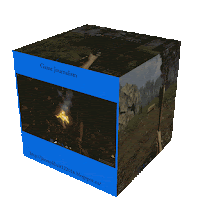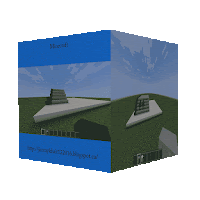1. I liked the coding bits ( Khan Academy, Code Python but Code Python the most)
2. I wish I can improve my Instructional Slideshows.
3.
Friday 20 January 2017
Wednesday 18 January 2017
3D Cubes
Wednesday 11 January 2017
Tuesday 10 January 2017
Monday 9 January 2017
Friday 6 January 2017
Friday Post - January 06, 2017
1) Oval Keychain Steps
1. Selecting Architectural Design - Millimeters, click "Start Using SketchUp"
2. Click Camera, then Standard View, then Top
3. Click the rectangle tool then type in 100, 40 and enter
4. Scroll in to zoom in
5. Using the measuring tape, make a line 5 cm lower from the top and 5 cm higher from the bottom
6. Still using the measuring tape, make a line 20 cm from the left and right.
7. Using the Arc tool, connect the intersection at the larger sides of the rectangle and then drag the arc towards the center of the smaller sides.
8. Do it to the other side
9. Using the Arc tool, connect the intersections middle of the arcs you just made, then drag until you see the text half circle
10. Using the line tool connect the arc to the other arc on the other side
11. Erase the corners
12. Raise the outer ring of the keychain by 5mm
13. Your Oval KeyChain is finished
1. Selecting Architectural Design - Millimeters, click "Start Using SketchUp"
2. Click Camera, then Standard View, then Top
3. Click the rectangle tool then type in 100, 40 and enter
4. Scroll in to zoom in
5. Using the measuring tape, make a line 5 cm lower from the top and 5 cm higher from the bottom
6. Still using the measuring tape, make a line 20 cm from the left and right.
7. Using the Arc tool, connect the intersection at the larger sides of the rectangle and then drag the arc towards the center of the smaller sides.
8. Do it to the other side
9. Using the Arc tool, connect the intersections middle of the arcs you just made, then drag until you see the text half circle
10. Using the line tool connect the arc to the other arc on the other side
11. Erase the corners
12. Raise the outer ring of the keychain by 5mm
13. Your Oval KeyChain is finished
2) What grade do you deserve?
3) Why you deserve this grade?
I do not have any missing work and I hand things on time.
4) I guessed that I will get a B - 76%
Thursday 5 January 2017
Subscribe to:
Posts (Atom)